Team
In the Team tab in the settings section, you can effortlessly invite your team by sending them email invitations and assigning roles from the following choices:
- Admin: Has full management capabilities, including adding and removing team members, and handling fund transfers.
- Member: Authorized to create and manage pay links, view, and export customer/transaction data, and initiate refunds or cancellations.
- Accountant: Permitted to view and export customer and transaction data
Adding a new team member
To add a new team member, you can follow these quick steps:
- Navigate to the Team tab in the settings section.
- At the right side of the screen, click the + Add User button.
- Type your teammate's email address and select their role.
- Invite them.
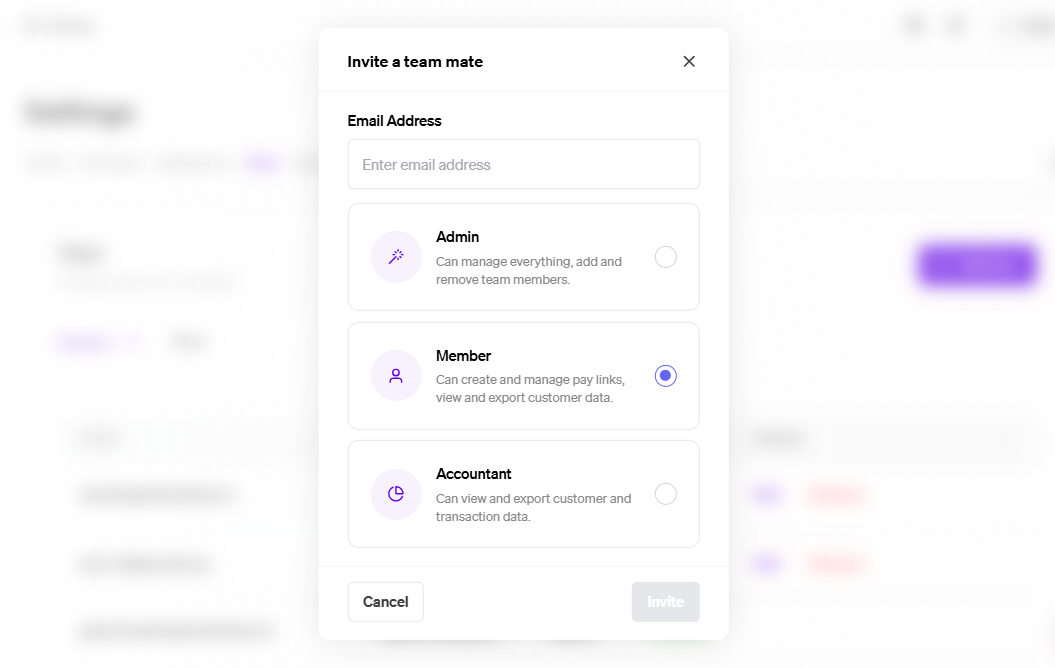
Roles
In the Team tab, you can also see the permission for each role by accessing the Roles tab. You will have access to the following table:
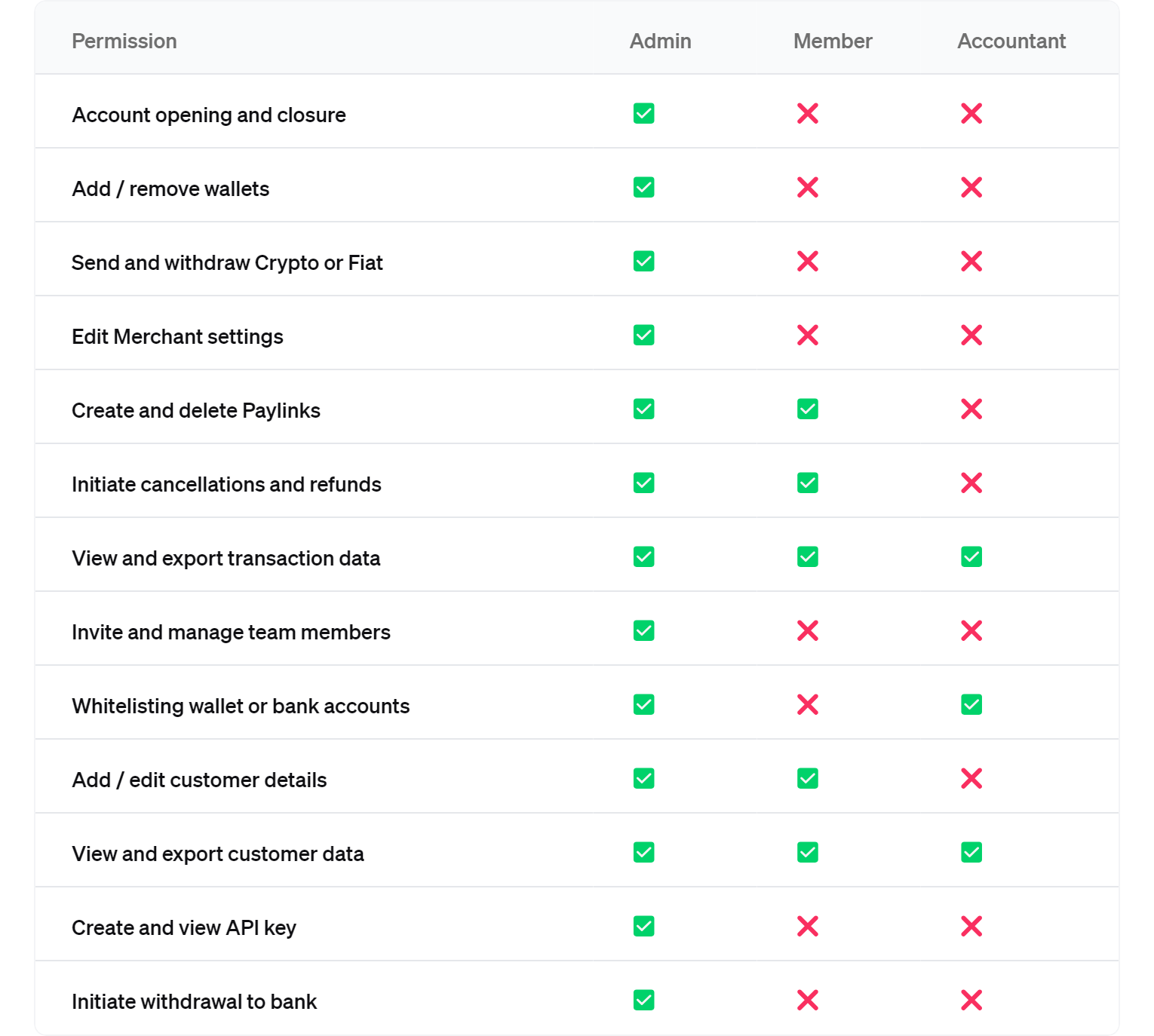
Updated 5 months ago