Pay Links Features
BoomFi payment links can be configured for multiple possibilities with different query parameters. Learn about the following features:
- Prefill customer's data
- Connect a customer to the pay link
- Redirecting your customers
- Changing amount and currency
- Managing your pay links
Pre-filling the Customer's Data in the Pay Link
When you share a Pay Link with customers, you can improve their experience by pre-filling their name or email, eliminating the need for them to re-enter information you already have. This can be achieved by adding this information as query parameters of the pay link. The example link below shows you how to pre-fill both name and email:
https://pay.boomfi.xyz/Pr1l6WoErz?name=Tamara&[email protected]The following is a list of the available parameters:
| Field | Description | Required |
|---|---|---|
| name | Customer's full name | Yes |
| Customer's email address | Yes | |
| dateOfBirth | Date of birth (ISO 8601 format: YYYY-MM-DD) | Conditional* |
| placeOfBirth | Place of birth (country name) | Conditional* |
| address1 | Address line 1 | Conditional* |
| address2 | Address line 2 (optional) | Conditional* |
| city | City name | Conditional* |
| state | State/Province | Conditional* |
| postalCode | Postal/ZIP code | Conditional* |
| country | Country name | Conditional* |
| phoneNumber | Phone number (international format with country code) | Conditional* |
*Required only if enabled by the merchant
Connecting a customer to the Pay Link
When sending a pay link to a customer, you have the option to make a connection of the pay link with your customer through this customer's id. You can incorporate their id at the end of the pay link's URL, adding the parameter customer_ident. Below, you can see an example:
Original pay link URL
https://pay.boomfi.xyz/Pr1l6WoErzPay link URL with customer's id
https://pay.boomfi.xyz/Pr1l6WoErz?customer_ident=<YOUR_CUSTOMER_ID>This will update the unique customer ID in the web app, which you can access through webhook calls.
Redirecting after a successful payment
You can customize any BoomFi pay link to automatically redirect your customers after they complete a payment. This is possible by incorporating a redirect URL as a query parameter in the original pay link URL. To perform this, follow the example below:
If no
redirect_tois set at the pay link level, the one provided in the query parameter will be used.
https://pay.boomfi.xyz/2bm4YuFSaw011jTWbevVPA3137q?redirect_to=<REDIRECT_URL>As the example above shows, a redirect_to query parameter can be added to allow BoomFi to know where to redirect the customer after the payment.
Skip Redirect Delay
By default, BoomFi applies a 10-second delay before redirecting the customer. To skip this delay and redirect instantly, add the skip_redirect_delay=1 query parameter to the URL:
https://pay.boomfi.xyz/2bm4YuFSaw011jTWbevVPA3137q?redirect_to=<REDIRECT_URL>&skip_redirect_delay=1Retrieve Payment Information
When redirecting to the specified URL, BoomFi adds a pid query parameter to the URL. This parameter contains the payment ID, allowing you to retrieve the payment details via the API. For more information, see the Get Payment by ID API.
Example redirect URL with pid parameter:
https://my.redirectUrl.com?pid=<PAYMENT_ID>Changing the amount and currency of a pay link
BoomFi gives you the flexibility to change the amount and/or currency of a paylink on the go.
Use cases for this feature:
- Allow your customer to pay in another currency.
- Give customers the ability to top-up their balance/wallet.
- Tipping or donations are to be added to the final amount.
To use this feature, you will make an API call to the Generate Variant URL endpoint and add the following query parameters:
amount: The new desired amount of the paylink.currency: The new currency the pay link will be paid with.
You can also add the following to edit your pay link URL further:
customer_ident: A customer's unique identifier to be connected to the generated pay link.redirect_to: a URL to redirect the customer upon successful payment.
Managing Your Pay Links
BoomFi's dashboard allows you to efficiently manage your Pay Links. Here’s what you can find:
- Information: View specific details about the Pay Link’s attributes and settings in the Main details, Link details, and Checkout Information sections.
- Transactions: Check the payment history associated with the Pay Link.
- Edit details: Click on the "• • •" button to edit details or/and deactivate the payment link. BoomFi allows you to edit almost all fields, except changing the type of the paylink between one-time and recurring.
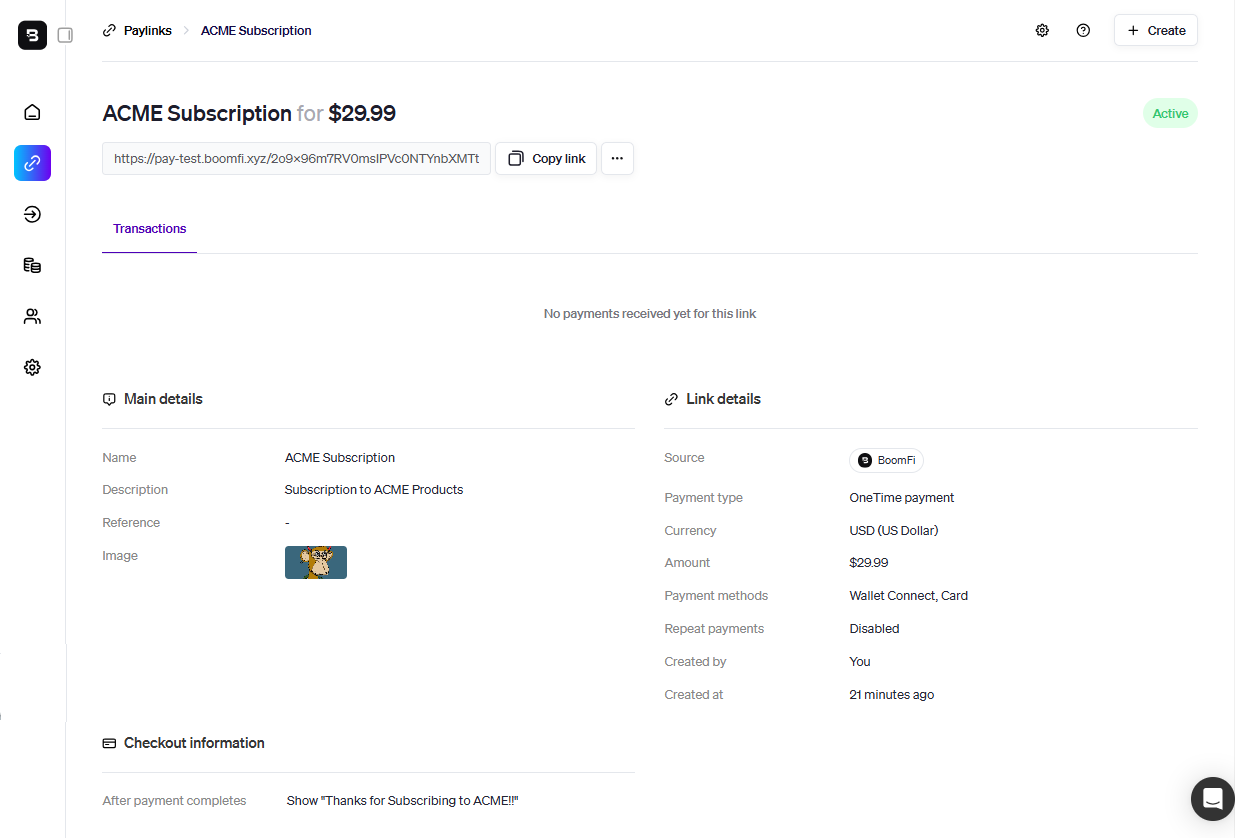
Updated 2 months ago
