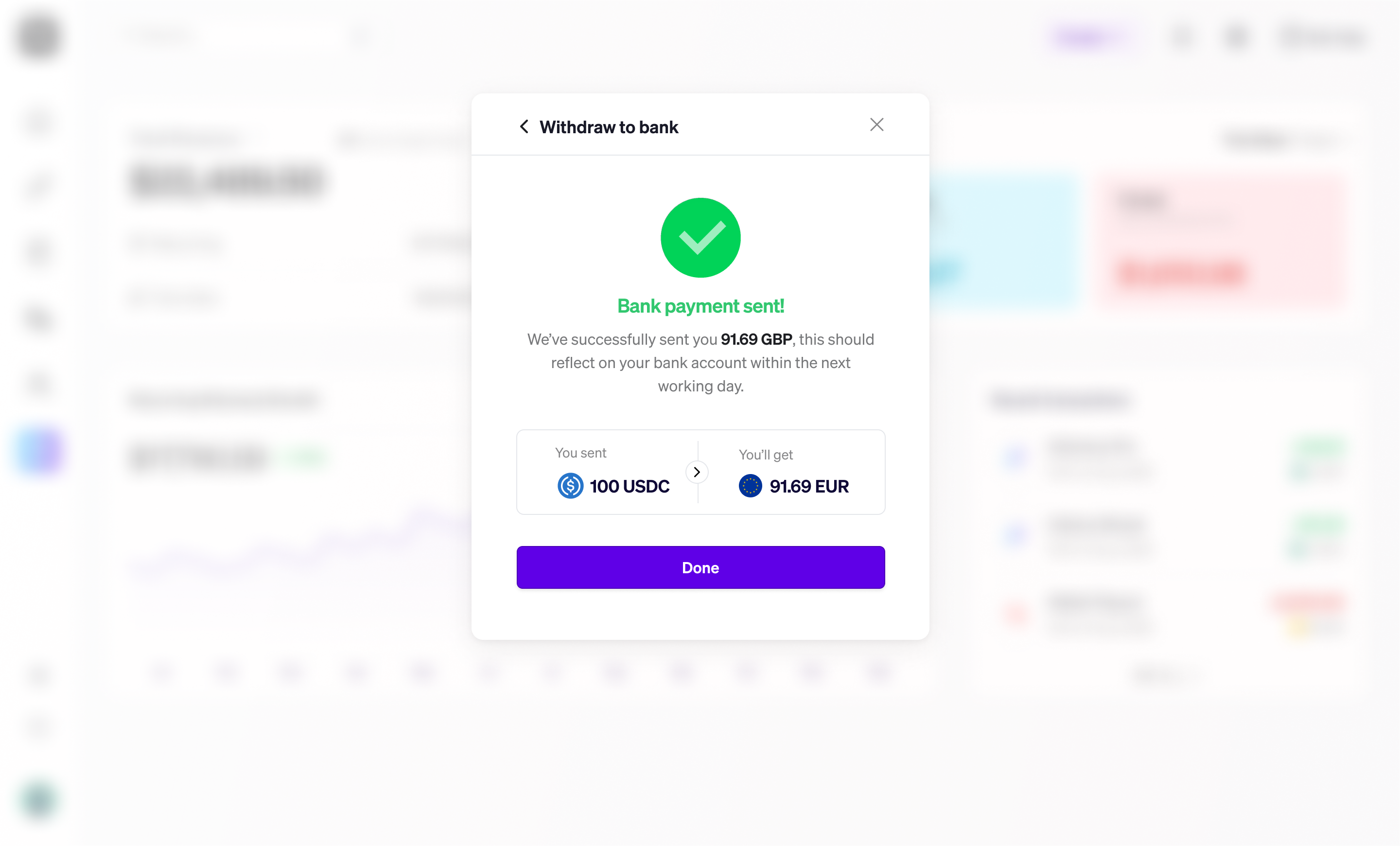Withdraw to Bank
BoomFi allows you to withdraw your money directly into your bank account. To be able to use this feature, you need to complete your KYB (Know Your Business) check. Afterward, you will have enabled the option to withdraw from your wallets to your bank accounts directly.
KYB
KYB is a simple process BoomFi uses to maintain safety for everyone on our platform. To get started, please get in touch with our support at [email protected], or go to the Dashboard and start a chat with us.
Making a withdraw
To make a withdrawal with BoomFi directly to your bank account, please follow the steps below:
- Navigate to BoomFi's Dashboard.
- At the top-right side of the dashboard, click Withdraw to bank.
- In the pop-up, you need to select the amount you wish to withdraw and its coin.
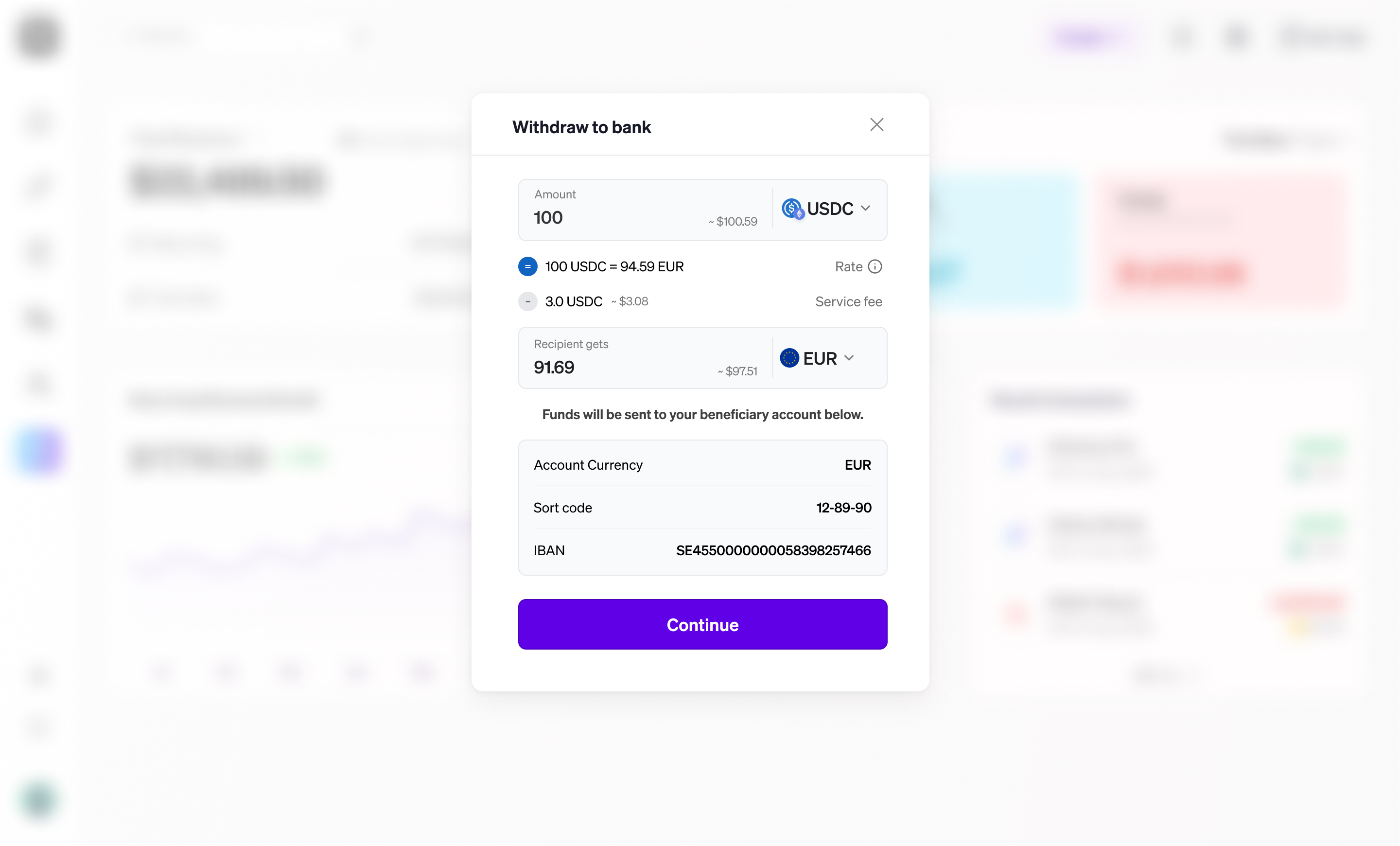
Here you will be presented with the Exchange Rate, Service Fee and the benificiary's account information as well as the total amount that will be transferred to their account after deducting the service fee.
- Continue
- You will be presented with two choices: to fund the withdrawal by connecting a wallet or to send the amount manually.
- Manually send the amount: you will be presented a QR Code, and you can proceed to make the transfer as you prefer. After executing the transaction, you can confirm by clicking the I've made the transfer button.
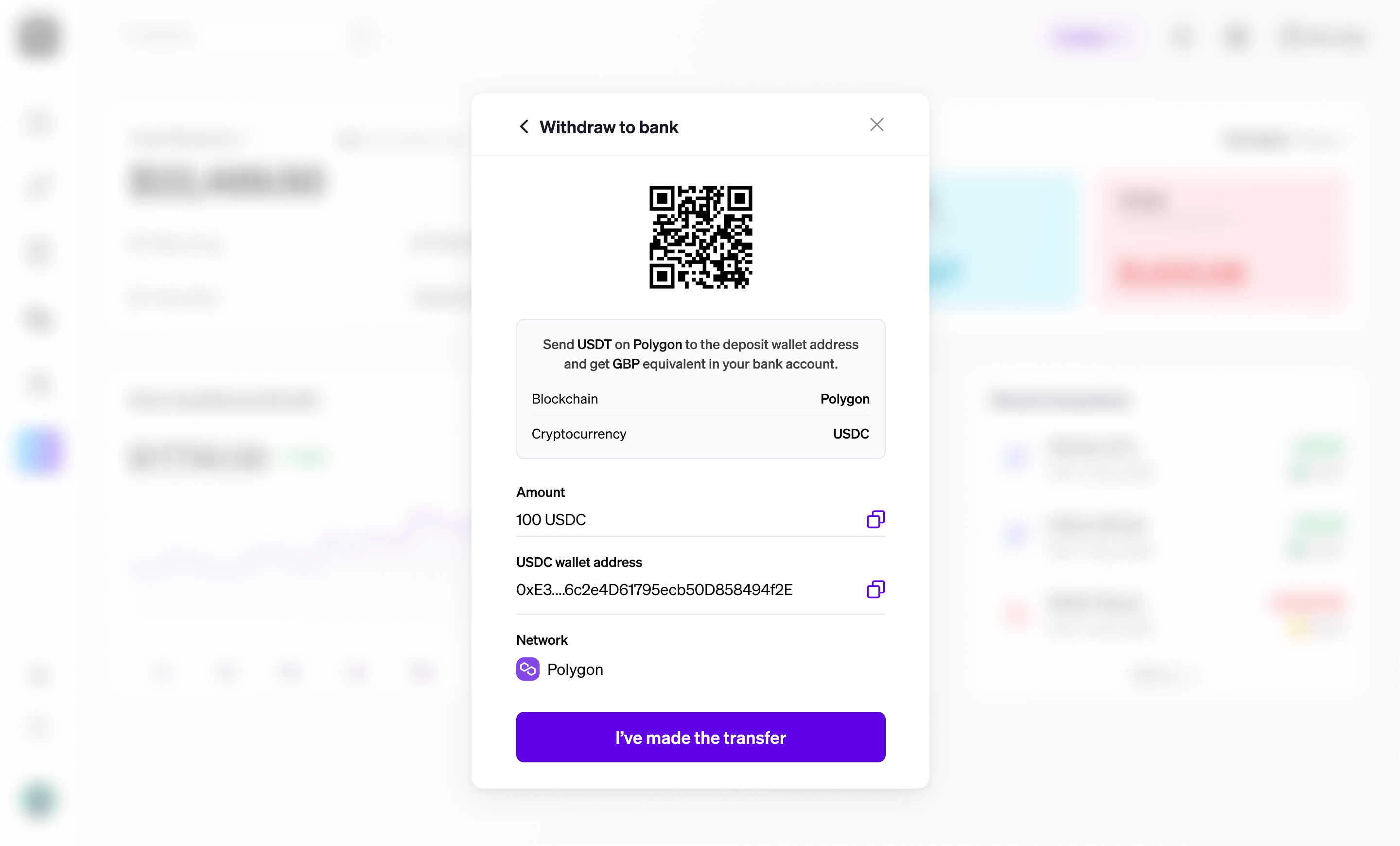
- Wallet connection: A pop-up window will open so you can connect directly to your wallet to execute the transfer.
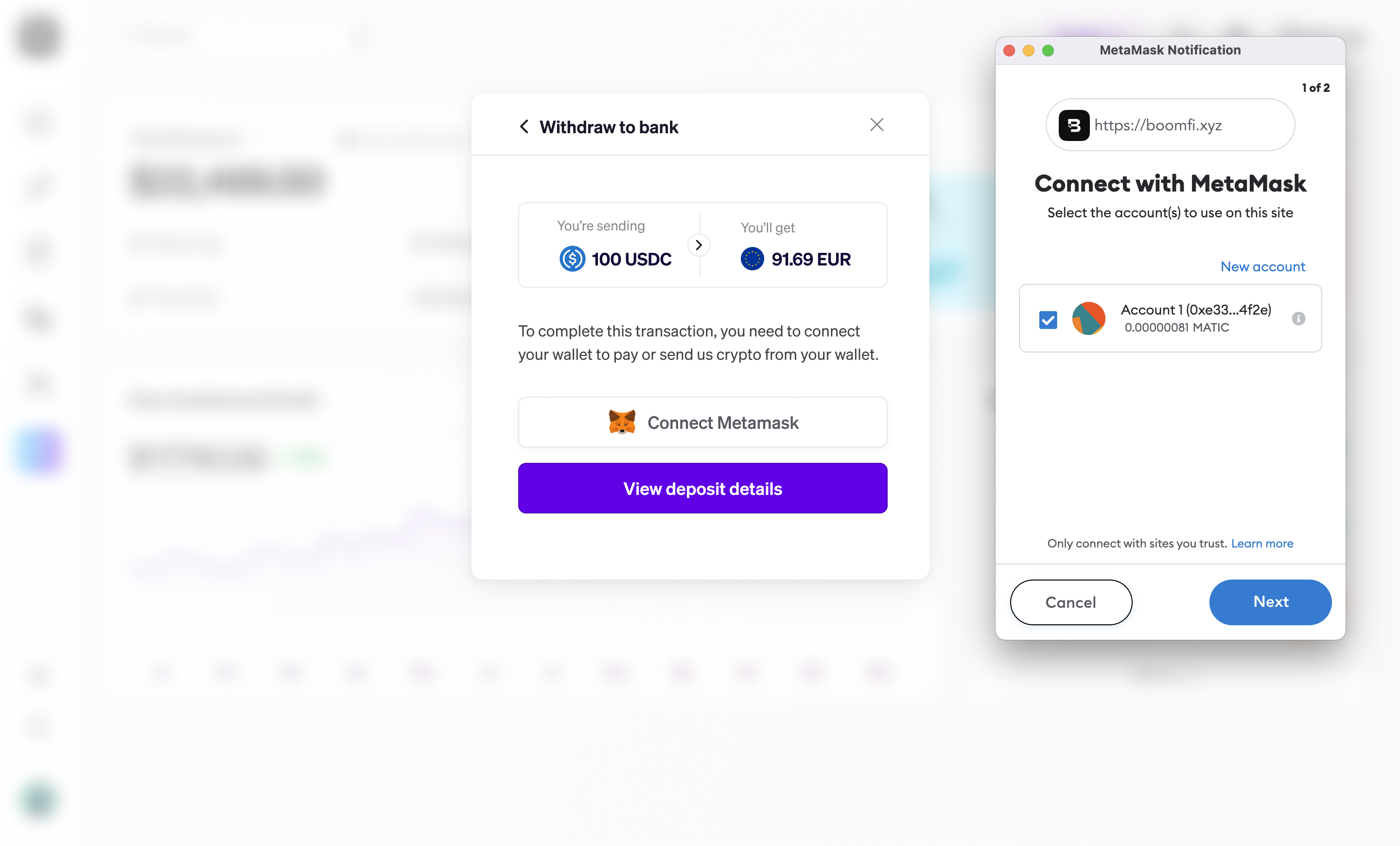
The withdrawal will stay pending until BoomFi confirms receiving the transfer or the process fails.
After the transaction happens, successfully or not, it will also appear on your transactions tab of BoomFi's Dashboard.
Successful transferAfter BoomFi confirms receiving the transfer, we will transfer your money.
Failed transferIf BoomFi fails to receive your transfer, the transaction will be cancelled and you will be presented with an option to try again.
Updated 5 months ago