Settlement
Navigate to the Settlements tab in BoomFi's Dashboard settings to configure your settlement network and currencies. Here, you can select specific blockchains, designate a Settlement address, and choose the supported currencies for each. This tailored setup lets you define parameters for processing settlements and determine the compatible currencies for each blockchain in your system.
Configuring your Settlement settings
To configure a new blockchain into your BoomFi account, you need to do the following:
- Navigate to the Settlement tab.
- Toggle on the selected blockchain you desire.
- Insert the settlement address for the specific blockchain.
- Select the supported currencies you wish to accept in this blockchain.
- Save your changes.
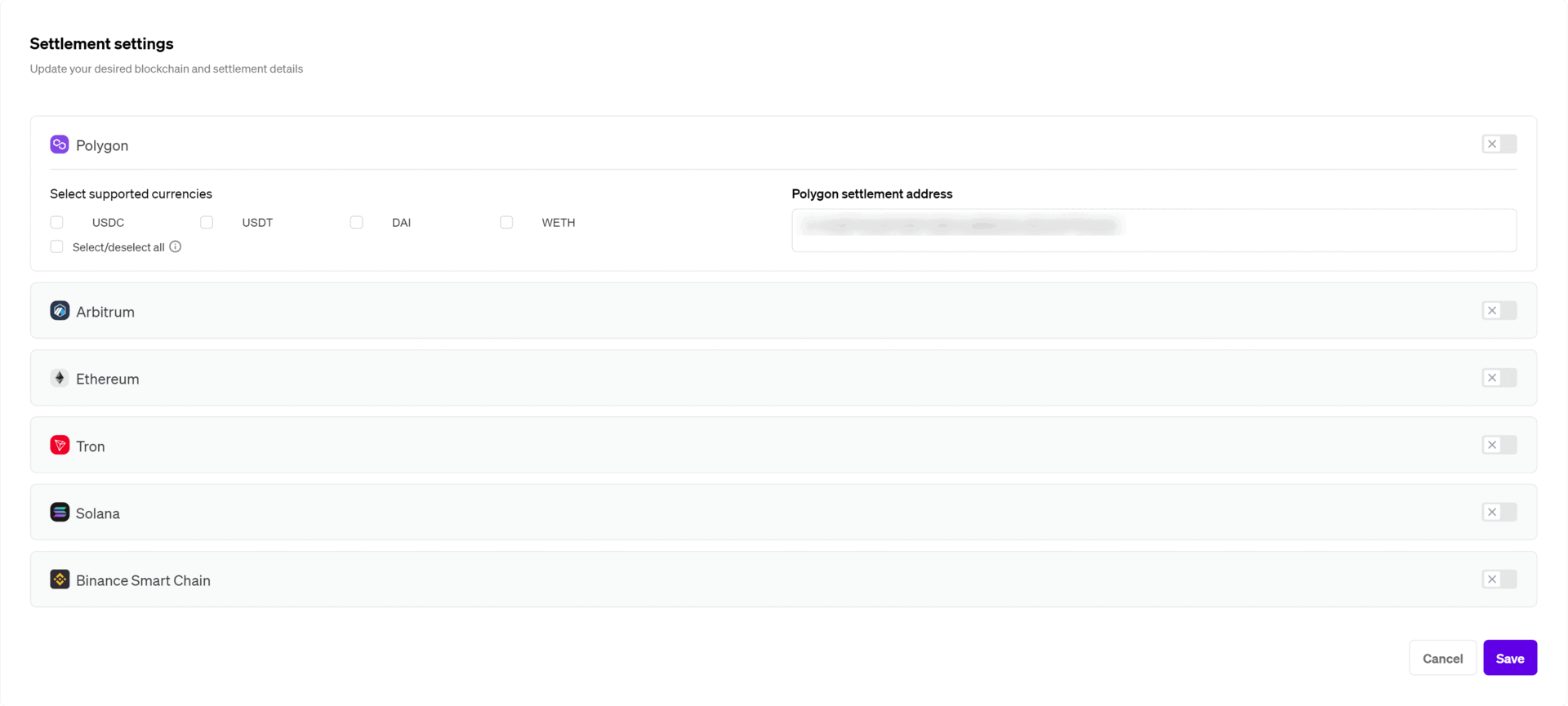
Updated 2 months ago
